Email subscriptions tutorial for fellow bloggers!
You might recall that, a few weeks ago, I had to transition my email subscription system from FeedBurner (which is what most people on Blogger use) to Mailchimp, because FeedBurner's email subscription system is being discontinued in July. Well, it occurred to me that many of my fellow bloggers would be dealing with this issue as well, and so I decided to record a video tutorial on how to make this transition yourself if you have a blog on Blogger!
It's a pretty long video, because it's a pretty long process—there might be other services instead of Mailchimp that are easier to set up, but Mailchimp (a) is free for most bloggers, (b) is full of features, (c) has a thorough support database, and (d) is not going to go bankrupt or disappear of the face off the earth in a week, so I decided it was the service to go with. The tutorial is embedded below, and if you have any questions about the process that I don't cover in the video, please leave them in the comments below, and I can try to help you out. I hope this video is helpful!
Please note: This is NOT something that my email subscribers need to watch; it is just something I have made to help out fellow bloggers dealing with this issue.
***** Update (June 8, 2021): Mailchimp has worked very well for me as a platform, but unfortunately, it has some limitations that have impacted its usefulness for other bloggers, and I wanted to warn you about them before you make any big changes to your site.
One: Mailchimp's free plan only allows for 2,000 subscribers and 10,000 email sends per month. As an example, if you have 2,000 subscribers, you can send 5 emails per month to your subscribers. If you have 1,000 subscribers, you can send 10 emails per month to your subscribers. This may not be enough for blogs that post frequently—you may be able to set up Mailchimp to combine posts into less emails by choosing delivery only on certain days, but I am not 100% sure that this works.
Two: Mass emails are required to have a physical mailing address at the bottom to comply with U.S. anti-spam laws. Unlike other email marketing services, Mailchimp requires you to provide an address of your own.
Unfortunately, Google/FeedBurner/Blogger has created a real predicament for Blogger users with this issue, and there do not seem to be any one-size-fits-all solutions. I highly recommend researching other email subscription services before following these instructions, in case there are other systems that may work better for you. And honestly, if you're already feeling limited by Blogger as a platform, your time and frustration might be better spent moving to a different blogging platform that still has email subscriptions built in, such as WordPress.com.
I hope you all are able to figure out a solution to this problem, and if the limitations of Mailchimp will work for you, I hope this tutorial is of value! *****

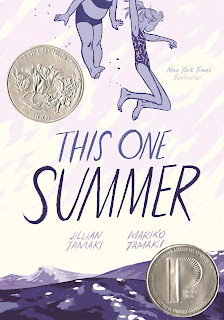
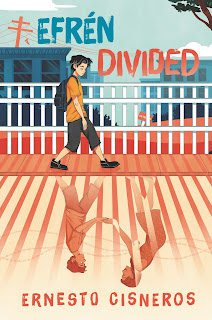
I moved from Blogspot to Wordpress a while back. All of the sites have their kinks and problems. Some days I think it's time to retire from blogging. Thanks for this.
ReplyDeleteI know what you mean—I often wish I was on WordPress.com, but even my WordPress.com account that I use just to post comments gets glitchy sometimes. (If I type in my website on WordPress comments, my comments NEVER post—I have zero idea why.) Thanks so much for stopping by and commenting!
DeleteThanks so much for sharing this. I have to decide what to switch to.
ReplyDeleteNo problem! I hope this is helpful as you make the switch over, and thanks so much for stopping by and commenting!
DeleteThank you for sharing your Feedburner to Mailchimp journey with us! I will have to decide what to do with my subscriber list--and soon. Your insight is helpful and much appreciated. :0}
ReplyDeleteI'm so glad this is helpful, and thank you so much for stopping by and commenting!
DeleteAh, excellent update! I see you incorporated my frustrations :) Hopefully, that will help someone else! Just a note that Mailchimp offers options for automatic e-mailing of blog posts Daily, weekly, or Monthly, but not twice a week, as I had hoped.
ReplyDeleteAs you mentioned on my blog, I was also contacted by follow.it recently, and told them I'd already signed on with Mailchimp, but now I am reconsidering them. I e-mailed back a couple of questions this morning, but at first glance, follow.it looks like it could work - free and unlimited e-mails!
It's interesting - I polled my subscribers to ask if they wanted to continue with single e-mails each time a new post was published (3-5 times a week) or a weekly - very LONG - e-mail with all that week's posts in it. Some subscribers say definitely one a week and some say definitely singles!! So, we'll see how that comes out. One of my questions for follow.it was whether subscribers could choose between daily or weekly digest e-mails (the way you can choose with Goodreads groups), but I doubt that level of customization exists.
In any case, this video you made was still EXTREMELY helpful to me! No matter which service I end up with, I wouldn't have even known how to get to my account in Feeburner or how to download the CSV file, etc. so you've given me the basic knowledge I need to transition to ANY provider. Thank you!!
Sue
2021 Big Book Summer Challenge